Operations Features
A Customer eXperience Management system and CRM solution that improves sales lead performance, makes follow-up easier and centralizes all customer interactions. Now you can, professionally manage your customers journey and operational workflows on all platforms.
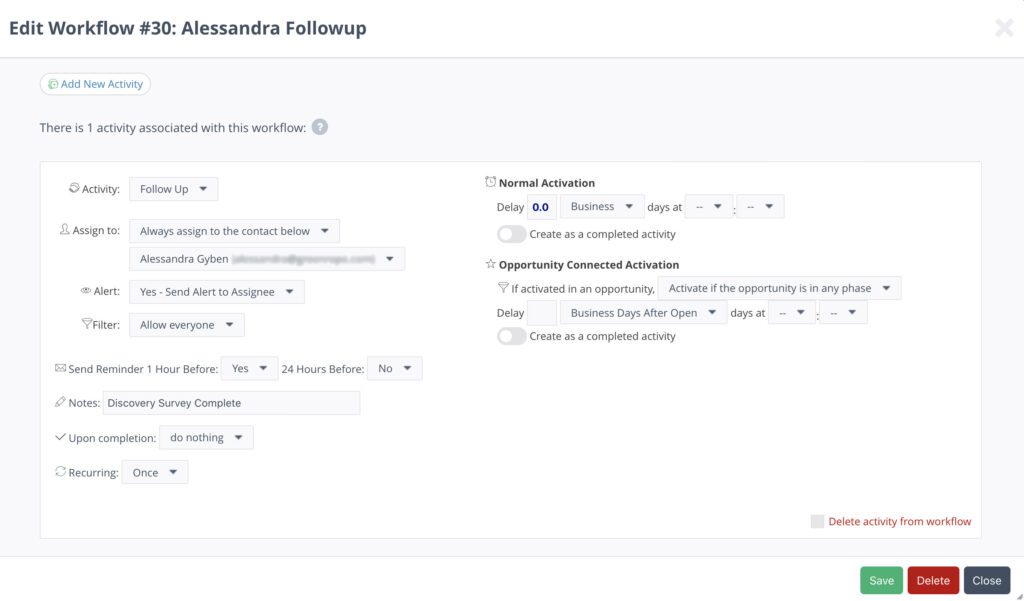
Automated customer order follow-up and updates
In furniture retail, follow-up on open orders is a huge challenge, and a huge opportunity. A customer deserves to be contacted often while they are waiting on their merchandise to arrive. Here are some possible examples of triggered and automated messages that are pre-defined to improve your customer eXperience: Thank you message after written sale, factory acknowledgement, furniture scheduled for production, furniture in production, furniture pending completion, furniture to be shipped for factory, furniture in transit, furniture received, furniture protection reminder, delivery scheduling notification, after delivery thank you or survey.
You can save time and get more done when you implement workflows into your sales and marketing strategies. These workflow are a series of activities that are triggered and completed consecutively over time. They help make you more efficient and provide the lead and/or customer with a consistent experience no matter what.
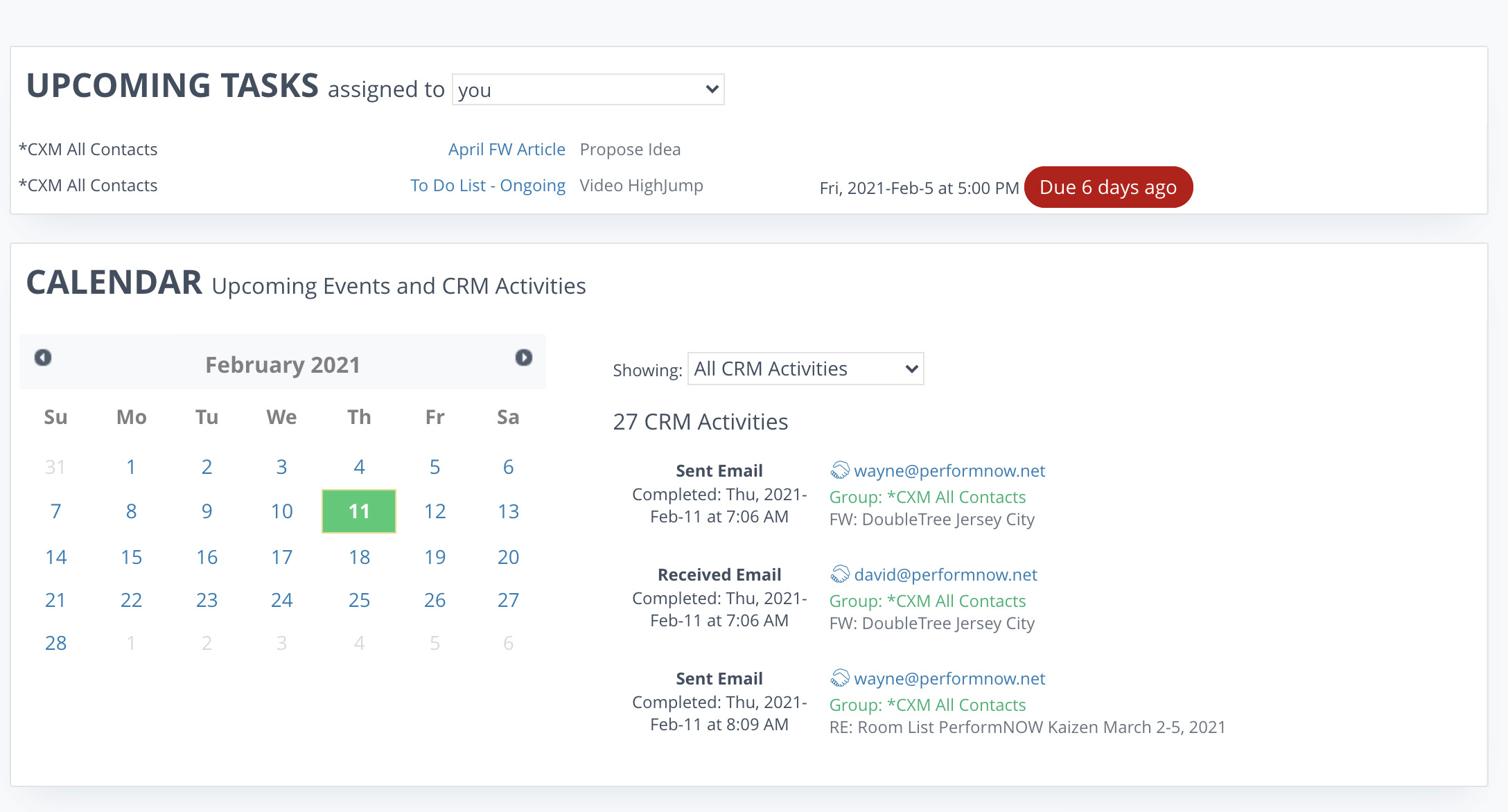
Delivery and pick up notification and scheduling
When merchandise is ready for delivery you can save your time and your customer’s time by sending delivery scheduling notifications in the form of texts and/or emails. The messages are pre-created, so there is no need to re-create the wheel. Simply check one button or set the message to automatically go and the customer will be informed.
Also, CRM Activities could be used to remind members of your team to perform the specified actions such as telephoning a customer, if there is no reply within a certain time period.
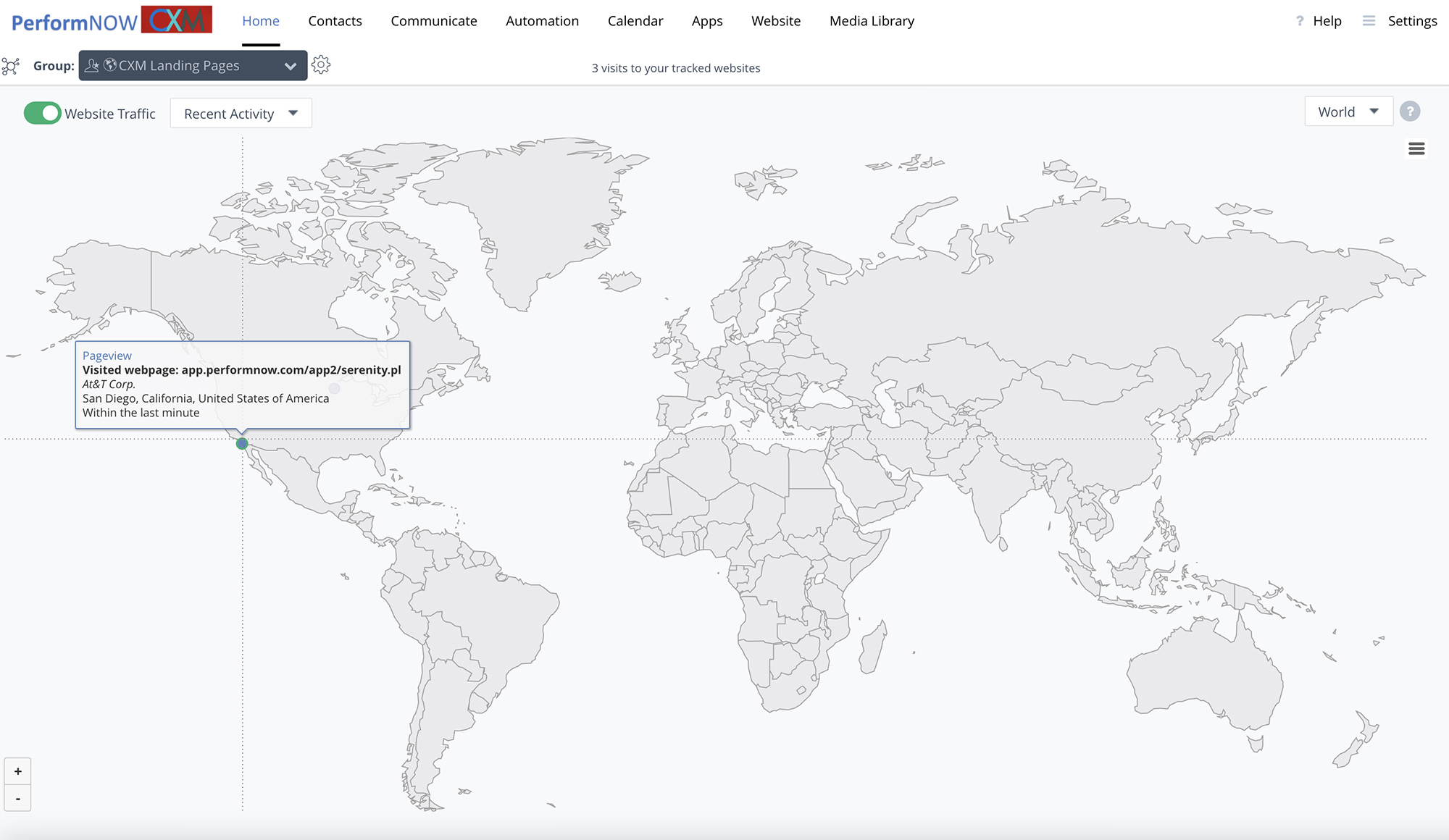
Dashboards Command Centers
Just like the cockpit of a plane, PerformNOW's Command Center gives you a complete view of what's going on in your business.
As you can see below, you have a map-based visual tracking center that allows you to see who, what, and where the action is. This is a great tool for those wanting to view all activities including signup forms, website visits, and more, in real-time.
Hovering over the bubbles on the map will give you the location of different activities, with darker colors being the most recent.
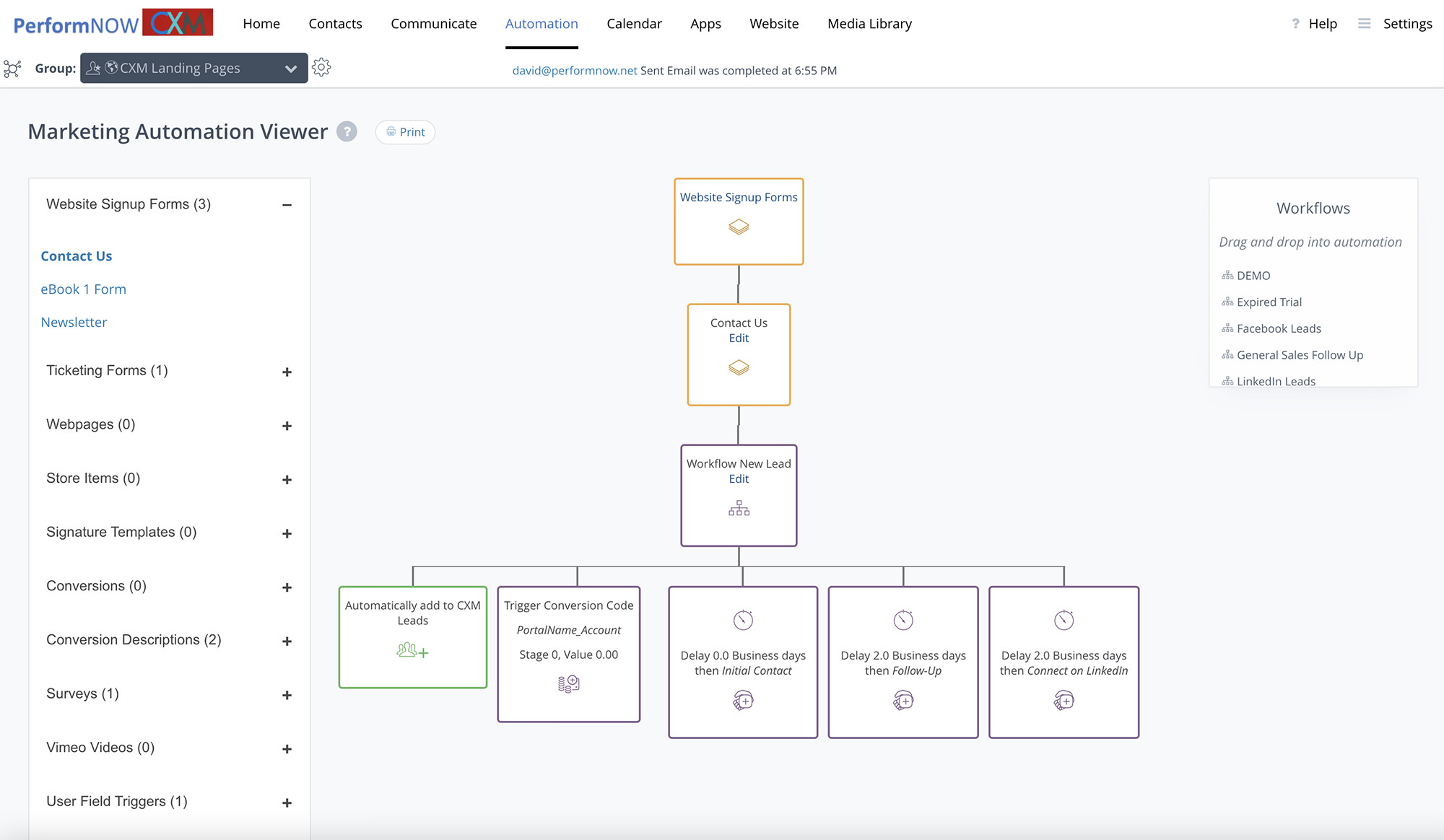
Workflow documentation
PerformNOW's workflow manager empowers you to build both simple and complex workflows to help implement specific business processes and help you and your team stay organized and on top of follow ups, projects, and tasks. The workflow manager also provides tracking to see which workflows have been activated the most over a specified time range. Workflows help automate your business, so you can focus on what you do best.
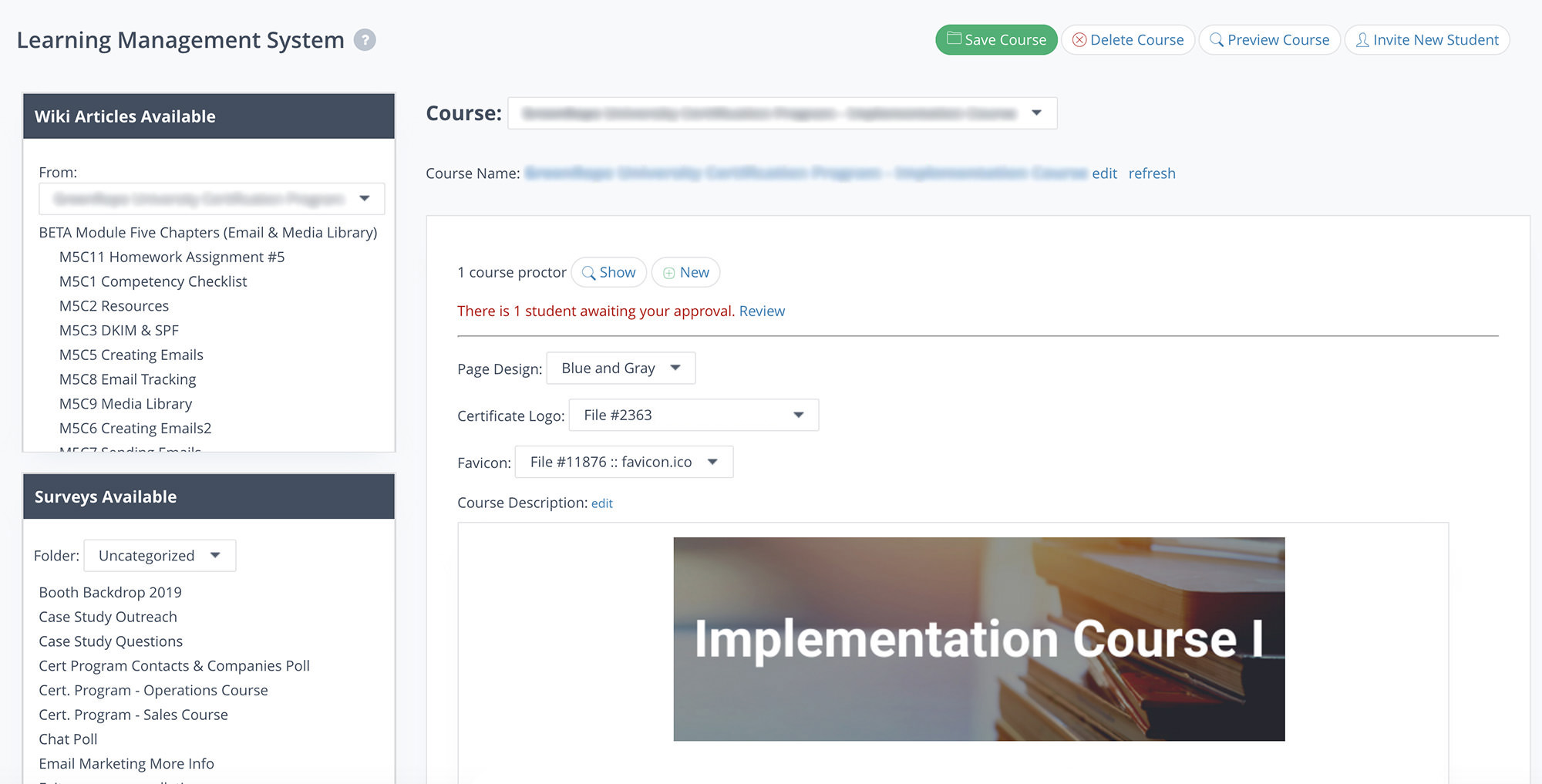
Learning management
PerformNOW has a built in Learning Management System (LMS) that you can create and use. Great for your training and management teams, the LMS lets you create as many custom courses as you want. Each course can be broken into modules, which can have as many chapters as you like. At the conclusion of a module, you can even test the students to make sure they have mastery of the subject.
Every student's progress is tracked and automatically added to the contact's CRM feed. You can also trigger workflows when a module is completed. This makes it easy for you to identify contacts who have met certain requirements. If you want to send emails, print certificates, text messages, and more upon completion, you can do it automatically.
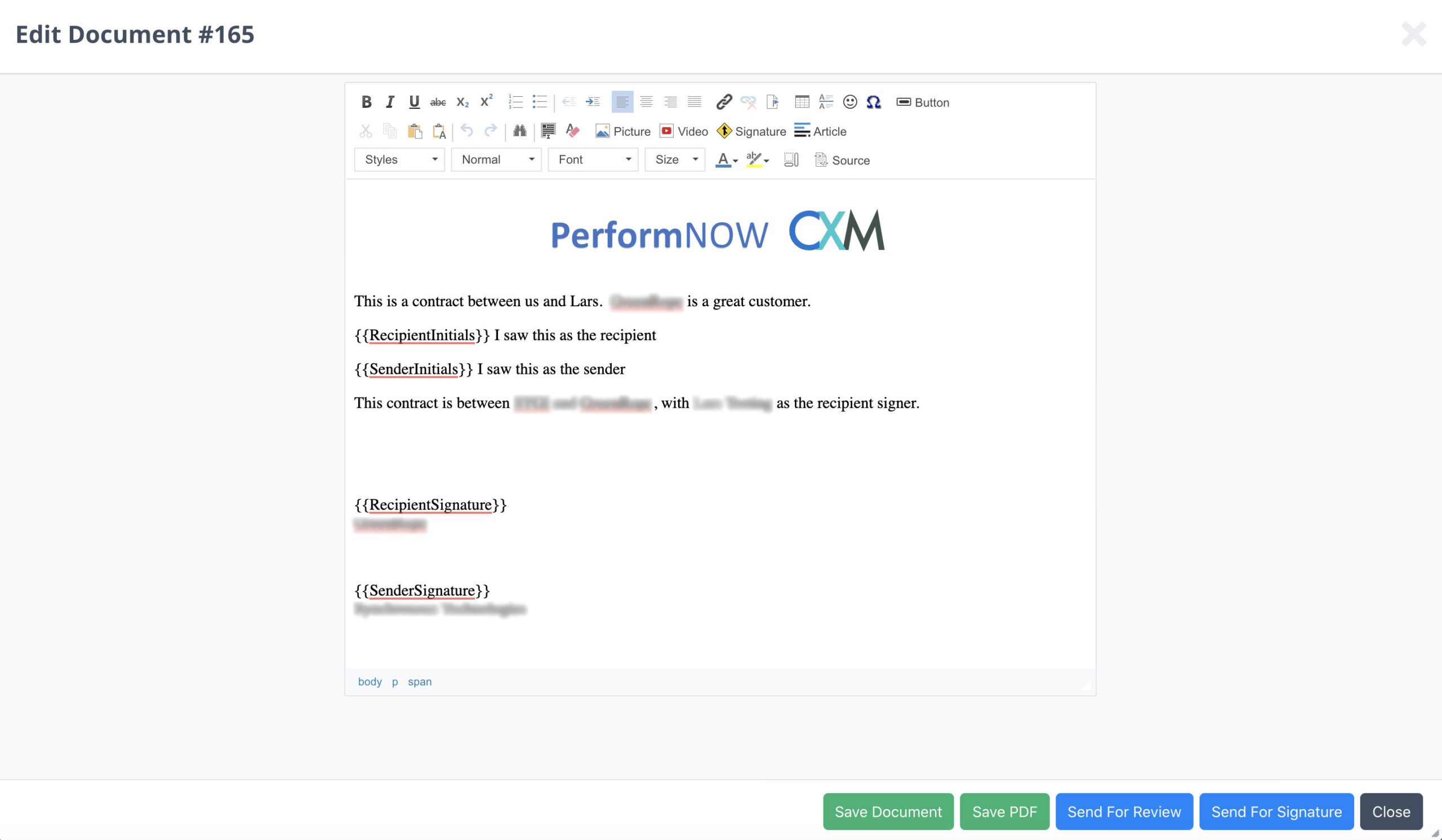
Digital Document signing
Create customized proposals, contracts, and other documents directly within PerformNOW. PerformNOW's document creator empowers you to use standard editing tools, along with special merge functions that automatically personalize information based on your contacts’ data. Create unlimited and unique templates, then save them for future editing and reuse. Our built-in documentation tools make it quick to close deals and easy to collaborate.
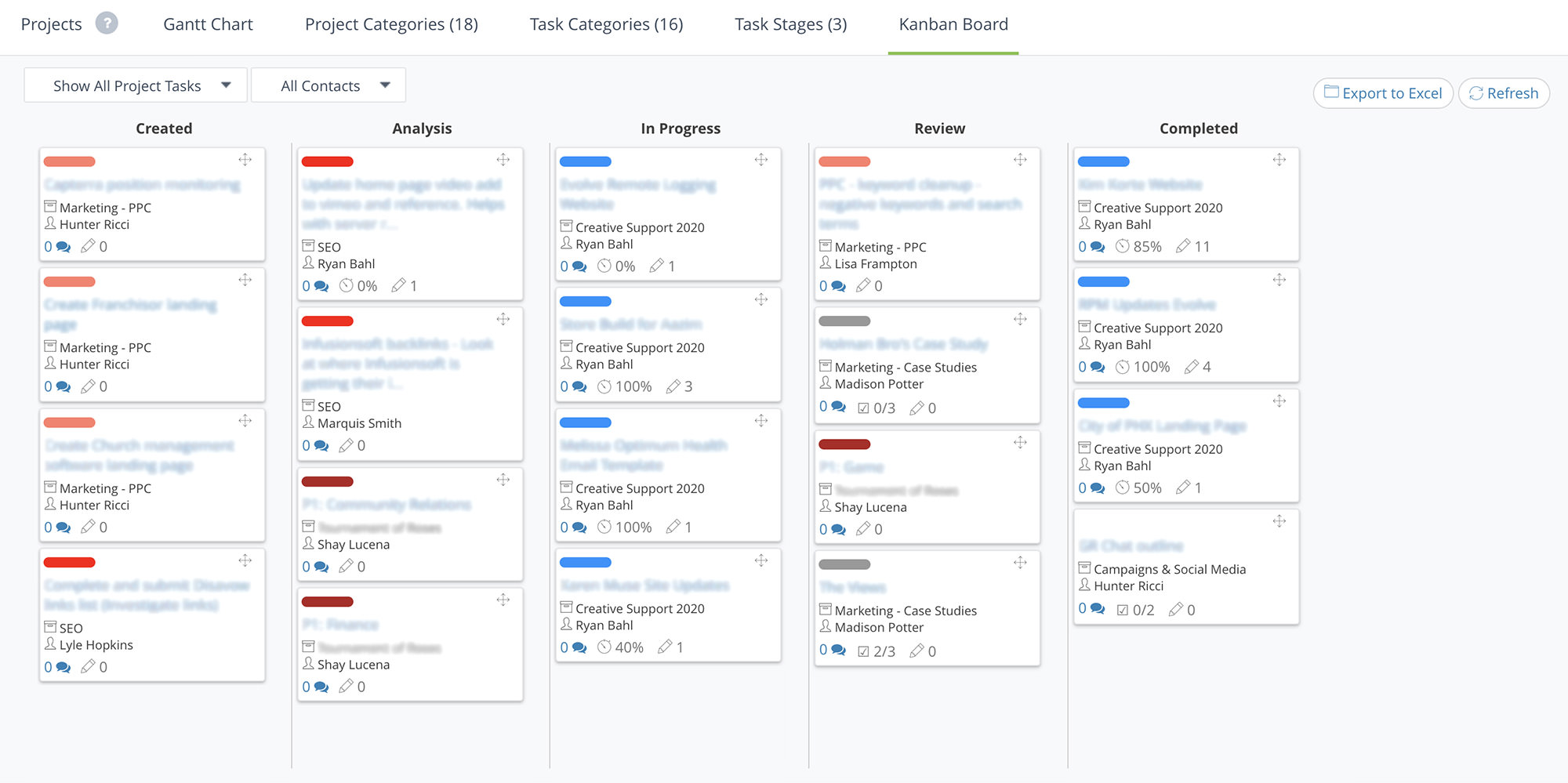
Project Management
Collaboration in the Project Manager starts with the Kanban board. The Kanban system helps you visualize your team’s tasks into a drag and drop board so you can get a bird’s-eye view of all tasks related to your projects. See exactly where your team stands by setting up custom columns that show the progress of each task. Filter by each project or show all tasks to make it as granular as you need. Inside each task on the board, you can make comments for other team members to review, set budgeted hours, and much more. Now, you can end those boring status update meetings and focus on what matters - your projects.
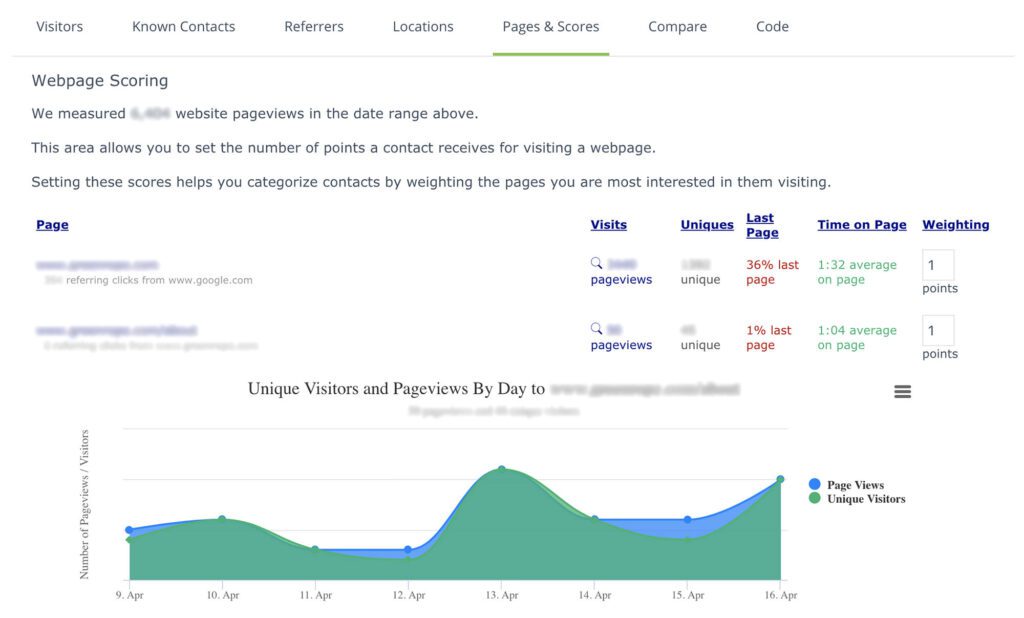
Advertising tracking and ROI
Stay on top of your leads and give yourself the best chance of winning deals with Opportunities. PerformNOW wants your team to be prepared for every lead that progresses through your funnel, until they are eventually a long-lasting client. The Opportunities portion of the CRM empowers salespeople to forecast deals, set custom phases, and track with a multitude of detailed graphs and charts. Setting up an opportunity is a simple process, but also allows the salesperson to customize how the opportunity will look in terms of products, and which phases will be available.
